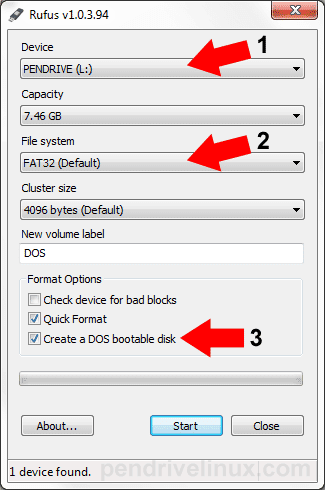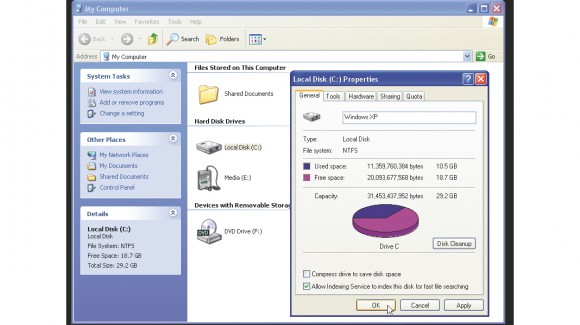There are 44 major rivers in Kerala of which 41 are west flowing and 3 east flowing. All these rivers originate from the Sahyadri hills. Periyar is the longest river in Kerala followed by Bharathapuzha and Pampa. Here is the complete list of all the 44 rivers of Kerala showing the direction of their flow, place of origin, major tributaries and distributaries and the length of each river.
West flowing 41 rivers and its branches1. Periyar River (244) Edamala ,Cheruthoni ,Mullayar ,Muthirapuzha ,Perinjankutti River
2. Bharatapuzha River (209),Thuthapuzha,Gayathripuzha ,Kalpathipuzha, Kannadipuzha River
3. Pamba River (176), Azhuthayar, Kakkiyar,Kakkattar, Kallar,Perunthenaruvi,
Madatharuvi, Thanungattilthodu, Kozhithodu,Varattar,Kuttemperoor
4. Chaliyar River (169)
5. Chalakudy River (169),Parambikulam River
6. Kadalundy River (130)
7. Achankoil River (128)
8. Kallada River (121)
9. Muvattupuzha River (121)
10. Valapattanam River (110)
11. Chandragiri River (105)
12. Manimala River (90)
13. Vamanapuram River (88)
14. Kuppam River (88)
15. Meenachil River (78)
16. Kuttiyadi River (74)
17. Karamana River (68)
18. Shiriya River (68)
19. Kariangode River (64)
20. Ithikkara River (56)
21. Neyyar River (56)
22. Mahé River (54)
23. Keecheri River (51)
24. Perumba River (51)
25. Uppala River (50)
26. Karuvanoor River (48),Kurumali River
27. Anjarakkandi River (48)
28. Tirur River (48)
29. Neeleshwaram River (46)
30. Pallikkal River (42)
31. Kallayi River (40)
32. Korapuzha River (40)
33. Mogral River (34)
34. Kavvayi River (31)
35. Thanikkudam River (29)
36. Mamam River (27)
37. Thalassery River (28)
38. Chittary River (25)
39. Ramapuram River (19)
40. Ayiroor River (17)
41. Bangra Manjeswara River (16)
East flowing riversThere are three rivers rise in Kerala and flows eastwards in this Kabini River into Karnataka State and the other two into Tamil Nadu State.
1. Kabani (58)
2. Bhavani (45)
3. Pambar (29)