Creating a DOS Bootable USB Flash drive to "Boot DOS from USB".a tool called Rufus.Rufus can also be used to create a Bootable USB version of a given distro from an ISO File.
Install application Download >> Rufus
1) Select usb Device.
2) Select filesystem to FAT32
3) select Create a DOS bootable disk
4) Click start and enjoy.........
more details link
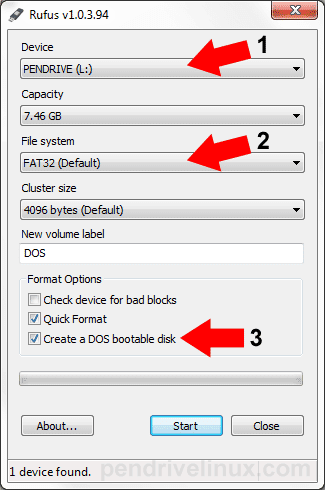










Post a Comment