If you've split your hard drive into two or more partitions, renaming drives can make them easier to identify. Partitions enable you to store groups of data separately from each other on your computer - effectively like having multiple hard drives. Simply right-click a hard drive partition in My Computer, select Properties, and enter a new label.
Recent Post
Popular post
-
There are 44 major rivers in Kerala of which 41 are west flowing and 3 east flowing. All these rivers originate from the...
-
The Prime Minister of India is the political leader of the country and the principal head of government of the Republic of...
-
Every year since its inception in 1954, the Sahitya Akademi Award prizes to the most outstanding books of literary merit pub...
-
States and Capitals of India S.no State Capital 1 Andhra Pradesh Hyderabad 2 Arunachal Pradesh Itanagar 3 Assam Dispur 4 Bihar Patna 5 Chhat...
-
The Jnanpith Award is given for the best creative literary writing by any Indian citizens in any of the languages included ...
-
Padma Shri (also Padmashree) is the fourth highest civilian award in the Republic of India, after the Bharat Ratna, the...
-
The Chief Justice of India is the highest-ranking judge in the Supreme Court of India, and thus ...
-
This is a list of nuclear weapons listed according to country of origin, and then by type within the states. View L...
-
India’s nuclear program had its inception in March 1944 by Dr. Homi Bhabha when he founded the nuclear research center, the...
Support :
Creating Website | Johny Template | Mas Template
Copyright © 2013. test3 - All Rights Reserved
Copyright © 2013. test3 - All Rights Reserved
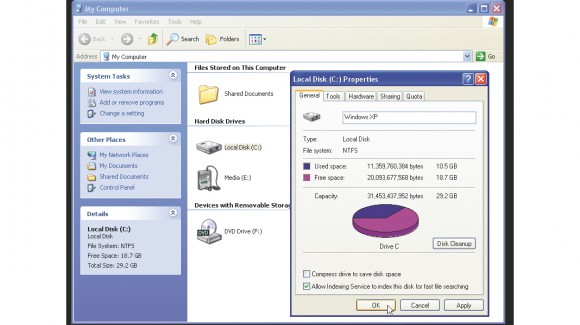










Post a Comment